Deleting a Dynamic Auth Provider with AdminUI
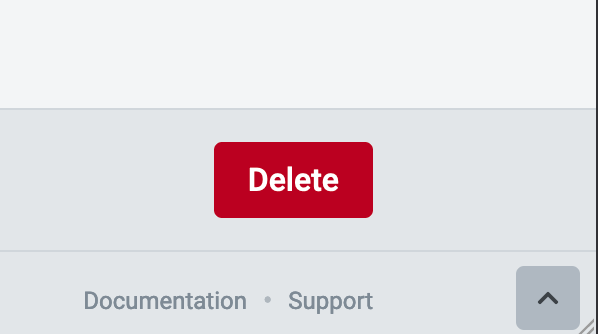
While on the Dynamic Authentication Edit screen, you will have the option to delete the provider with the red delete button in the bottom right of the screen.
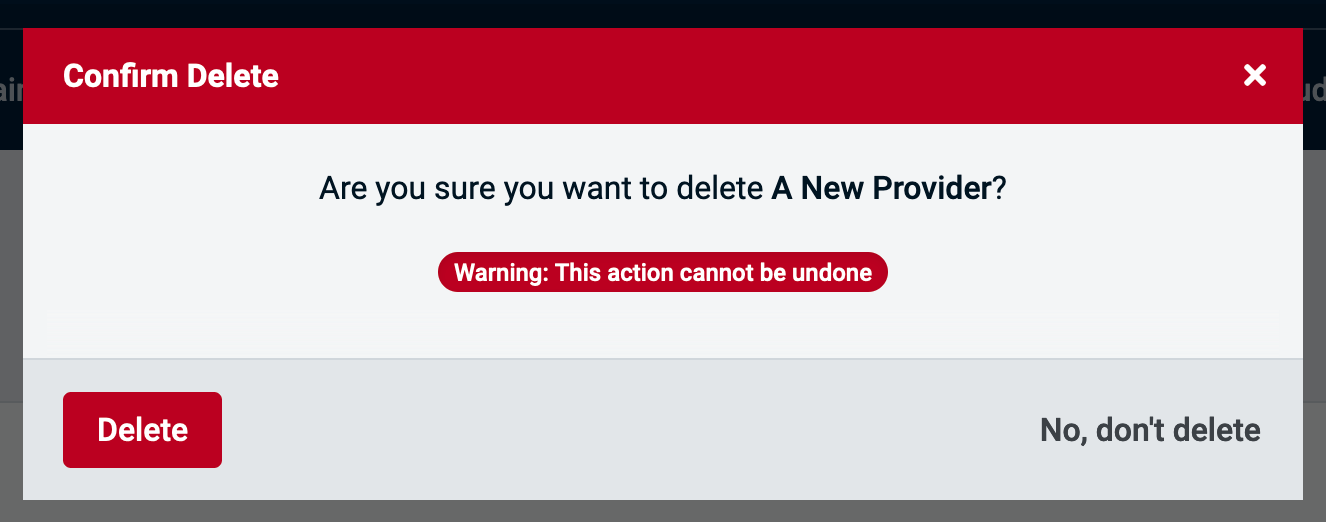
If this is clicked, you will be warned as to whether you want to permanently delete this Dynamic Authentication provider.
You can change your mind and close the dialogue or not delete, or click "Delete" to proceed with this deletion.