Adding Users
From the Users page, click the "Add a User" button

User Details
Fill out the relevant User Details including:
- Username
- First Name
- Last Name
Any additional required claims will also need to be entered.
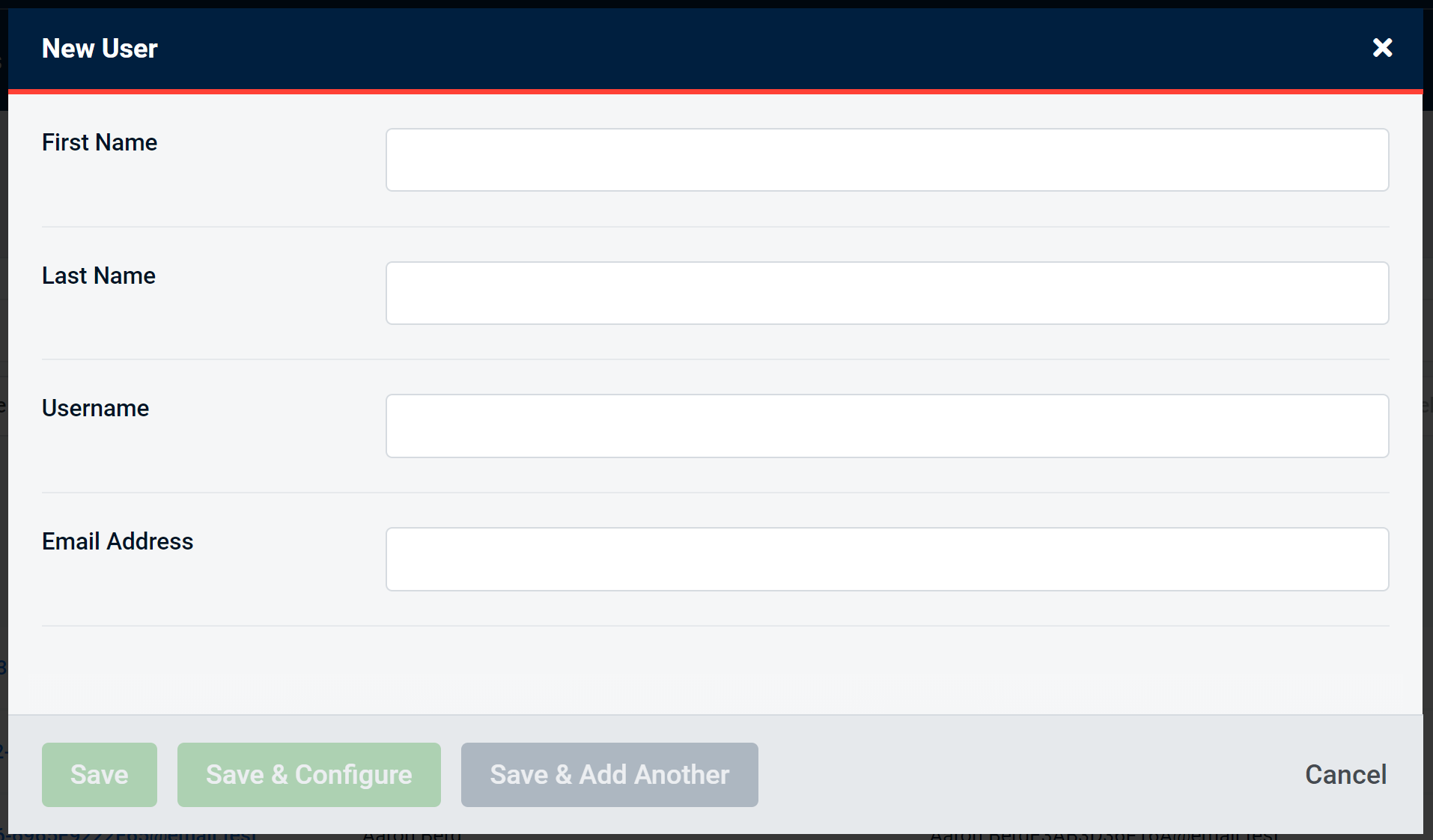
User Validation
You will not be able to add a new user until the required field validation has passed.
Save & Configure
Once you have successfully entered all required information, you will be able to choose whether to "Save" or "Save and Configure" this User.
Selecting "Save" will take you back to the Users screen. Selecting "Save and Configure" will take you to the User details configuration screen to edit the user. Selecting "Save and Add Another" will save the user and show you the same modal with empty values to create another one.
Success
You have now successfully added a user.
If successful, you should see a Success notification, or you will be informed of any issues.