Setting up a Dynamic Provider
To setup a new dynamic provider with AdminUI you will need to click the Dynamic Authentication button in the nav bar and then click the "Add" button.

Step 1: Select Type
First you will be presented with a set of options for the type of dynamic provider you will be adding. OIDC will be already selected by default.
OIDC (OpenID Connect)A provider that uses OIDC.SAML (SAML2P Provider)A provider that uses SAML.
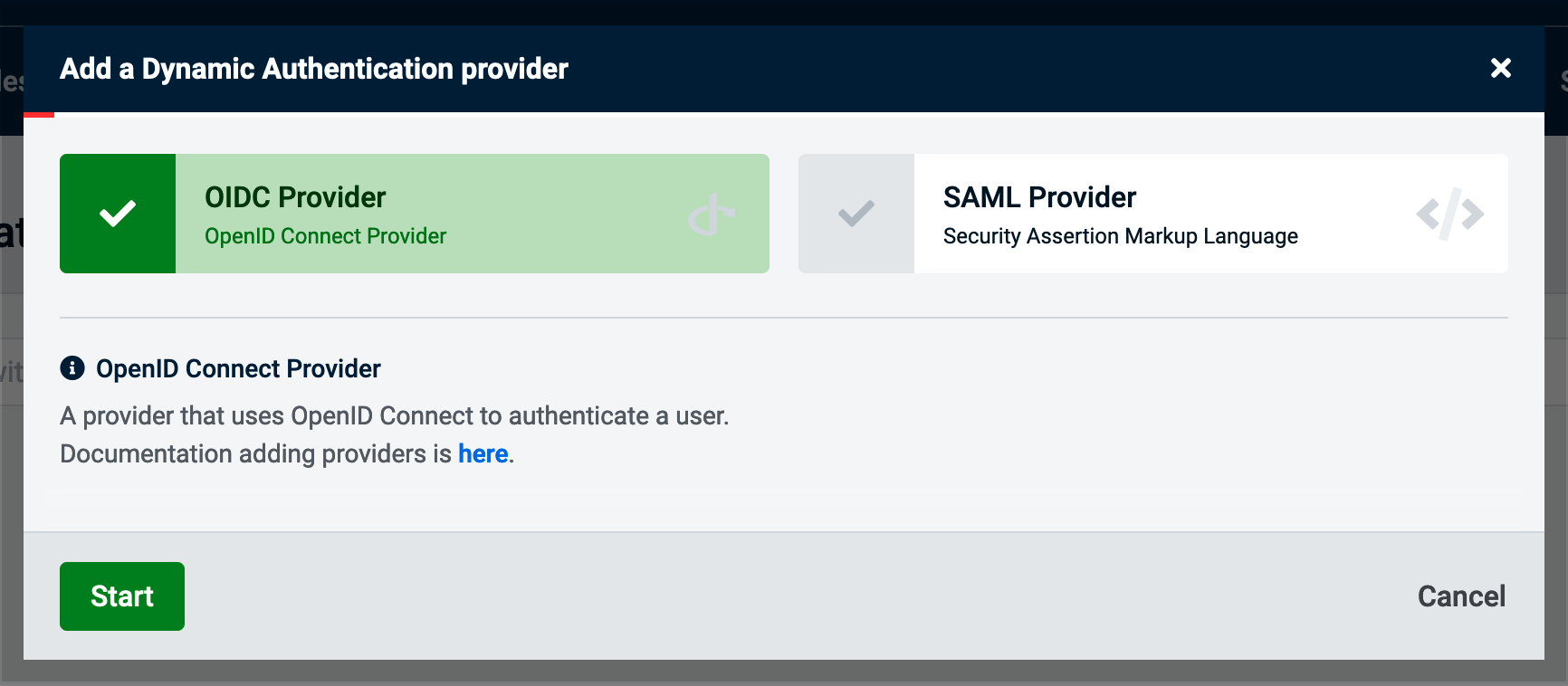
Step 2: Scheme and display name
Here we setup general information about the dynamic provider, the values you specify are detailed below:
| Name | Required | Type | Description |
|---|---|---|---|
Scheme |
Yes | Text | String that uniquely identifies this provider |
Display Name |
Yes | Text | Display name used as a user friendly name for the provider |
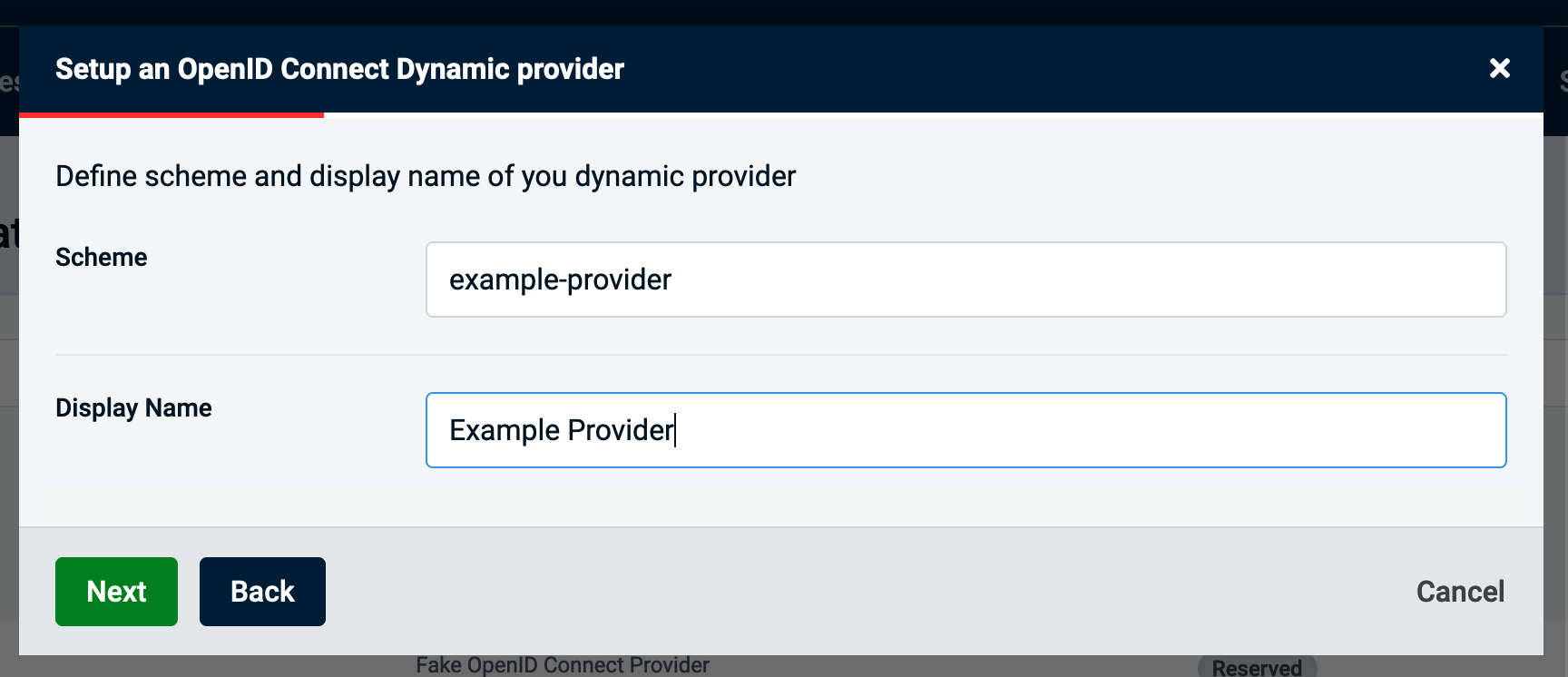
For an OIDC provider continue on this link:
Or for a SAML provider continue on this link: