Create Resource
To create a Resource, use the Add button on either an Identity or Protected Resource type.
A new Resource dialog will appear, enabling you to add the Basic Resource Details you require ID, Display Name and Description
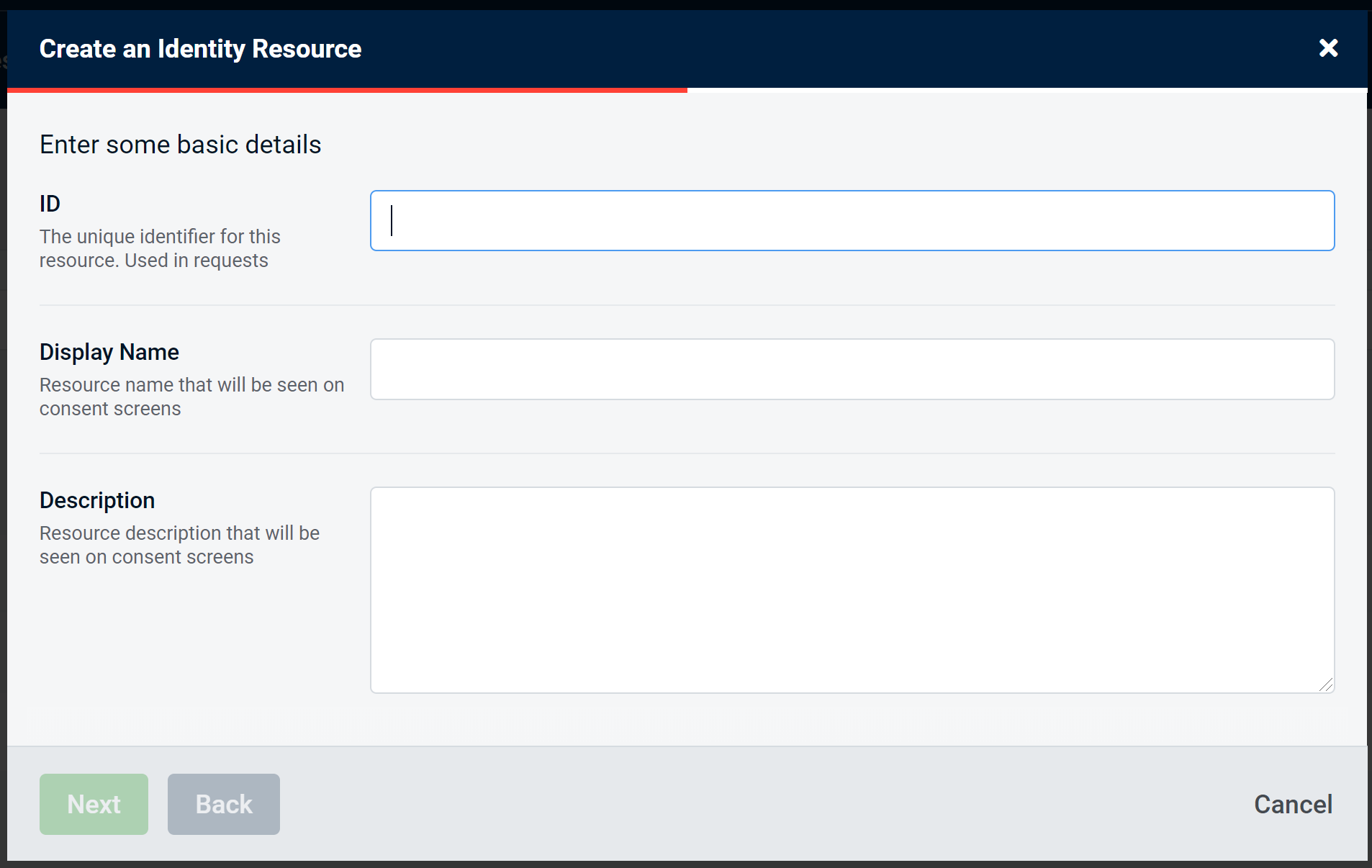
Once basic details are complete, you can choose which claim types can be included for that resource:
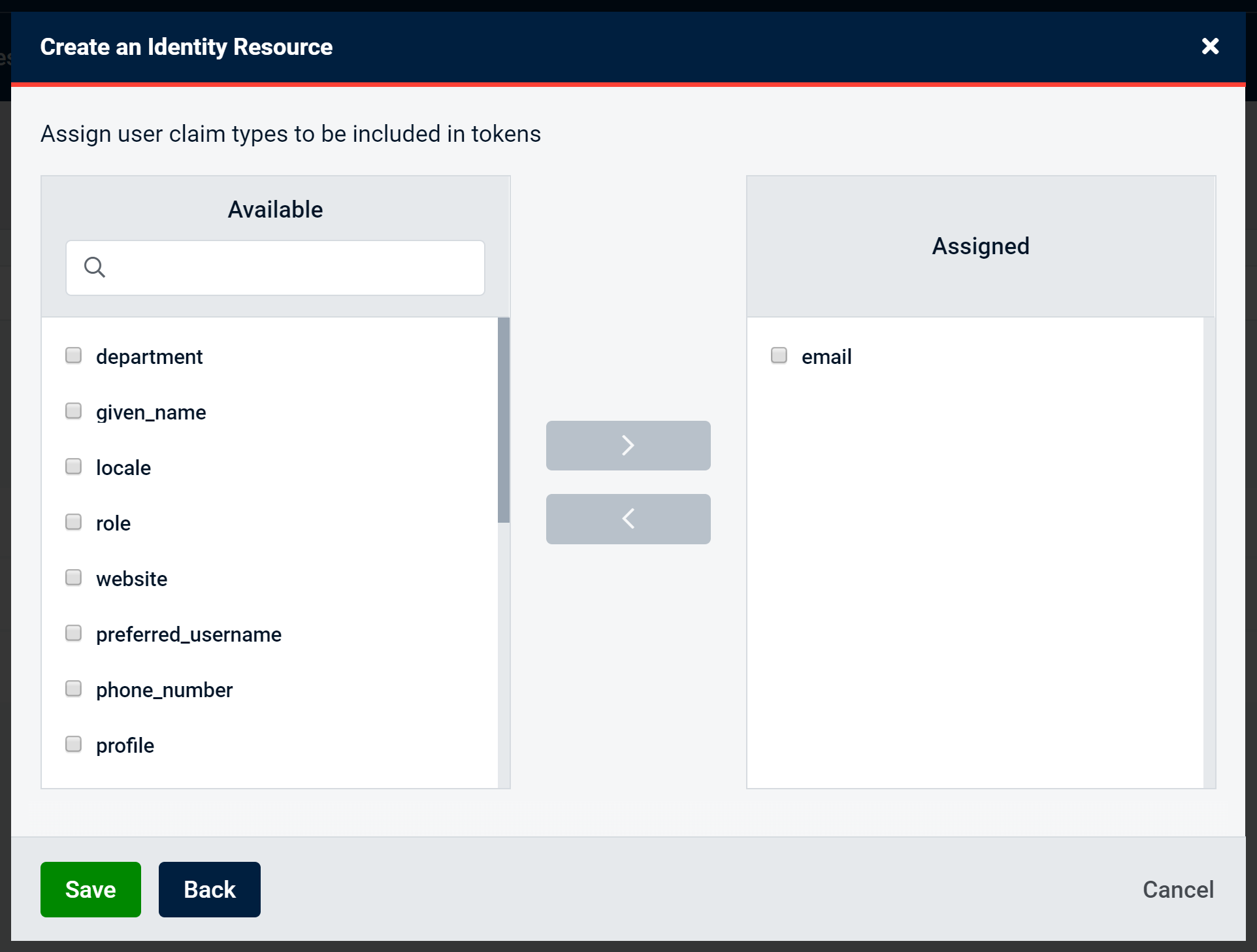
Protected Resources & Scopes
By default, when creating a Protected Resource, a Full Access scope will automatically be created. This can later be modified or removed completely.